Support Viva for Life by protecting your social media accounts!
1 minute of your time = 1€ for Viva + your account secured
Help others by helping yourself!
What is Viva for Life?
Viva for Life was launched in Brussels and Wallonia in 2013 by VivaCité. Every year, they raise awareness for child poverty. No less than 80.000 children in between the ages of 0 and 6 are affected in Brussels and Wallonia alone. Therefore, they fundraise for the cause through a series of challenges for people to take part in. Everyone can create their own challenge to support the cause.
Our challenge:
Support Viva for Life by protecting your digital account and reducing the risk of getting hacked. For each of the first 1000 protected social media accounts such as Facebook, LinkedIn, Instagram, … with a 2-factor authentication, we’ll donate 1€ to Viva for Life. And if – by December 23rd 2020 – 1000 people have secured their social media accounts, we will DOUBLE our donation.
What is two-factor authentication or 2 step validation (2FA)?
Most importantly, a password is easy to hack and the first action advised by the Cyber Crime unit in Belgium is to secure your digital accounts with the 2-step validation security. First, you add either your phone number or email address in the settings of your digital accounts (or use other tools like itsme for banking apps for example).
With 2FA in place, you are informed of any suspicious or new activities on your account:
- Either if someone tries to access your account, you are alerted by email or phone and you will need to follow the instructions given to resecure your account.
- Or if you are connecting from a new device, or from a new location; in that case simply ignore the alert.
Cherry on the cake: Use the 2-step validation for all your digital applications. Hence, we have chosen social media for our challenge to reach more people and raise awareness but 2FA is available for almost every type of digital account such as Outlook, Gmail, banking mobile applications … For example, the itsme app has been developed for some key critical applications (as the banking ones), do not hesitate to use it, it is free 🙂
Learn more about 2FA on the safeonweb website
Hackers are interested by your private data!!!!
Furthermore, if you have any personal data on the web, then it is at risk and 2FA is the minimum protection all our accounts should have. When you only use a password, you are left exposed. Hackers can easily access your account, steal key information, photos of your children, … they could impersonate you and depending on what you put on your social media, they could potentially even steal your identity. The results of someone hacking your account could be devastating.
Be aware of the risks if you are connecting on digital accounts and protect all the members of your family!
Step-by-step guides to activate your 2FA
Below we have added the print screens on where to find the information to activate the 2FA in several social media apps.
As mentioned previously, it only takes 1 minute per account and the 2FA is set up in 4-5 steps.
1: Open the Facebook app &
click on the menu

2: Select “Settings & Privacy”

3: Select “Settings”

4: Select “Security and login”

5: Select “Two-factor
authentication”

1: Open the Instagram app &
click on the icon bottom right

2: Select menu top right

3: Select “Settings”

4: Select “Security”

5: Select “Two-factor
authentication”

1: Open the LinkedIn app &
click on your profile picture

2: Select “Settings”

3: Select “Sign-in & security”

4: Select “two-step verification”

TIKTOK
1: Open the TikTok app &
select “me”

2: Select “…”

3: Select “Security”

4: Select “2-step verification”

1: Open the Twitter app &
select “menu”

2: Select “Settings and
privacy”

3: Select “Account”

4: Select “Security”

5: Lastly, select “Two-factor
authentication”